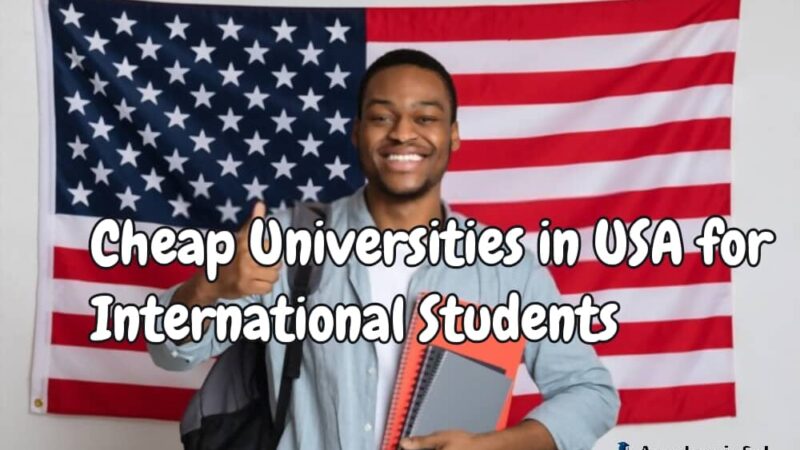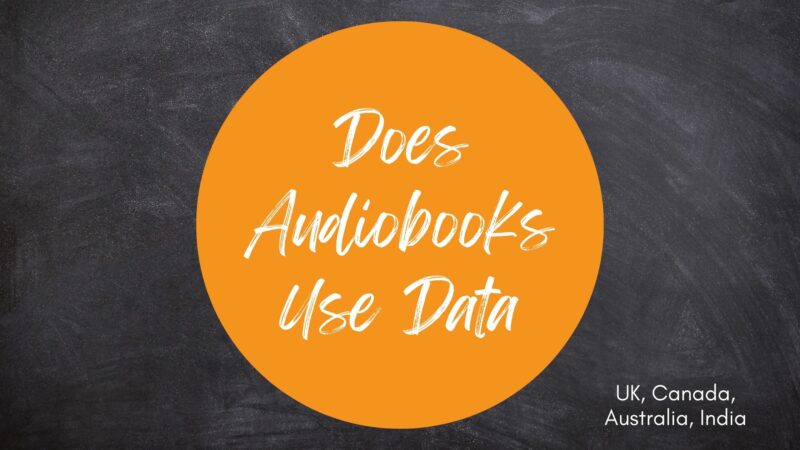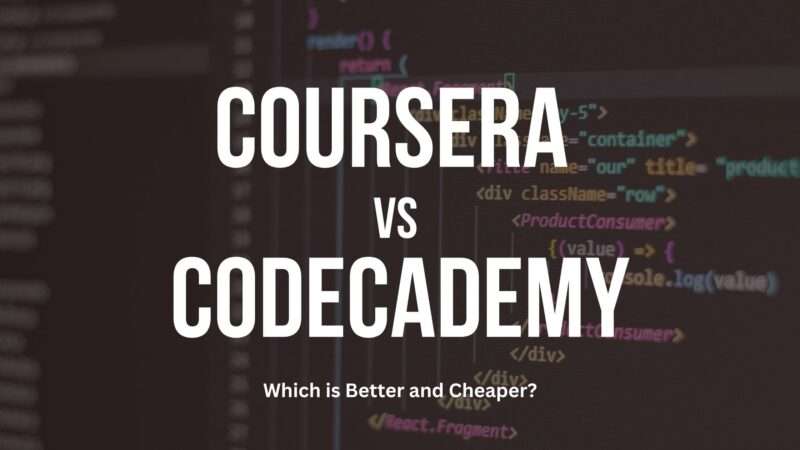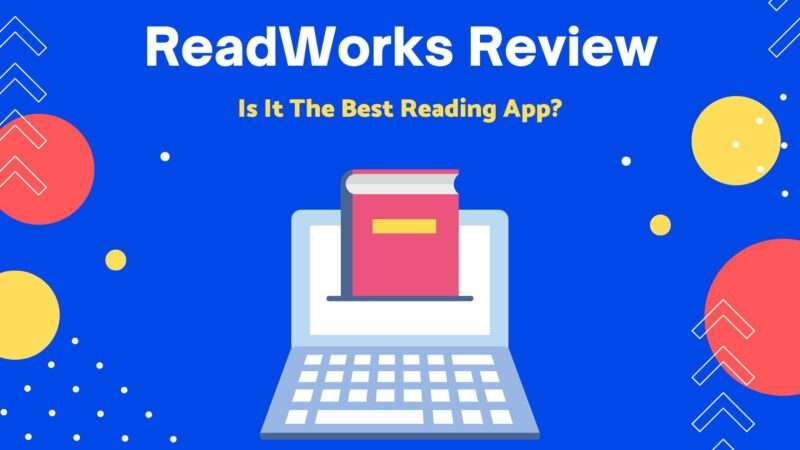Adding Coursera Certificate To Linkedin And How To UPDATE

In today’s fast-paced and competitive job market, staying relevant and showcasing your skills is more important than ever. One powerful way to do this is by adding your Coursera certificates to your LinkedIn profile.
Coursera certificate
A Coursera certificate is a digital credential that you receive upon completing a course or program on the Coursera platform.
Recommended: Coursera Cost: Free Plans vs. Pro Plans Pricing (Truth)
Coursera offers a wide range of online courses and programs in various fields, such as computer science, business, data science, and more.
Recommended: Is Google Coursera Worth It: Can You Get a Job Quickly?
These certificates serve as proof of your completion and demonstrate your knowledge and skills in a specific subject area.
Why get a Coursera certificate?
There are several reasons why obtaining a Coursera certificate can be beneficial:
Recommended: Coursera Certificates Worth: What Is Its Value
Skill development:
Coursera courses and programs are designed to provide practical knowledge and skills that are relevant to today’s job market.
By completing a course and earning a certificate, you can enhance your expertise in a particular field or learn new skills that can boost your career prospects.
Flexible learning:
Coursera offers online courses that can be accessed anytime, anywhere, allowing you to learn at your own pace.
This flexibility makes it easier to fit learning into your schedule, whether you’re a working professional, a student, or someone looking to expand their knowledge.
Credibility:
Coursera collaborates with top universities and organizations worldwide to offer high-quality educational content.
By earning a certificate from Coursera, you can demonstrate to employers or colleagues that you have received training from reputable institutions.
Career advancement:
Coursera certificates can help you stand out in the job market or advance in your current career.
They showcase your commitment to continuous learning and can give you a competitive edge when applying for new opportunities or pursuing promotions.
When to get a Coursera certificate?
You can pursue a Coursera certificate at any time, depending on your personal and professional goals. Here are a few scenarios where obtaining a Coursera certificate can be beneficial:
Career transition:
If you are looking to switch careers or enter a new industry, earning a Coursera certificate in a relevant field can help you gain the necessary skills and knowledge to make the transition.
Professional development:
If you want to enhance your skills in your current job or stay updated with the latest trends in your field, completing a Coursera course and earning a certificate can demonstrate your commitment to continuous learning and professional growth.
Resume building:
If you are a student or a recent graduate, including Coursera certificates on your resume can showcase your dedication to learning and your willingness to go beyond traditional education to acquire new skills.
How to get a Coursera certificate?
To obtain a Coursera certificate, you need to enroll in a course or program on the Coursera platform and successfully complete all the required assignments, quizzes, and assessments.
Each course or program has its own set of completion requirements, which may include watching video lectures, participating in discussions, submitting assignments, and passing exams.
Once you have met all the requirements, you can download and share your digital certificate from the Coursera platform.
You can also add the certificate to your LinkedIn profile to showcase your accomplishments to potential employers or professional connections.
It’s important to note that while Coursera certificates demonstrate your completion of a course, they may not always be recognized as formal academic degrees or certifications.
However, they can still hold value in terms of showcasing your skills and knowledge in a particular subject area.
Should I Add a Coursera Certificate To LinkedIn
Adding your Coursera certificate to LinkedIn can be a valuable addition to your profile. By showcasing your completed courses, you demonstrate your commitment to continuous learning and professional development.
This allows potential employers and colleagues to see the specific skills and knowledge you have acquired through these courses, making you a more attractive candidate and highlighting your dedication to self-improvement.
Additionally, including Coursera certificates can enhance your credibility and expertise within your field. So, if you have completed relevant and reputable courses on Coursera, it is definitely worth adding those certificates to your LinkedIn profile.
Adding Coursera Certificate To Linkedin
To add your Coursera certificate to your LinkedIn profile, you can follow these steps:
- Log into your Coursera account.
- Open your Accomplishments page.
- Under the Certificate you want to share on your LinkedIn profile, click “Add to LinkedIn.”
- You will be redirected to LinkedIn, where you can review and edit the details of your certificate.
- Click “Save” or “Add to profile” to complete the process.
Alternatively, you may have received an email from Coursera about your finished course. In the email, there should be an “Add to Profile” button. Clicking on that button will also take you to LinkedIn to add your certificate.
Why add a Coursera certificate to LinkIn
Adding a Coursera certificate to your LinkedIn profile can be beneficial for several reasons:
Demonstrate your skills and knowledge:
By showcasing your Coursera certificate on your LinkedIn profile, you can provide evidence of the specific skills and knowledge you have gained through the course or program.
This can help you stand out to potential employers or professional connections who are looking for individuals with expertise in a particular area.
Enhance your professional profile:
Adding a Coursera certificate to your LinkedIn profile can help you create a more well-rounded professional profile.
It shows that you are committed to continuous learning and self-improvement, which can be attractive to employers or colleagues.
Build credibility:
Coursera is a reputable platform that collaborates with top universities and organizations. Including a Coursera certificate on your LinkedIn profile can enhance your credibility and demonstrate that you have received training from recognized institutions.
Highlight your commitment to personal growth:
Adding a Coursera certificate to your LinkedIn profile shows that you invest in your personal and professional development.
It indicates that you are proactive in acquiring new skills and staying up-to-date with industry trends.
Networking and job opportunities:
LinkedIn is a professional networking platform where you can connect with potential employers, colleagues, and industry professionals.
By highlighting your Coursera certificate, you may attract the attention of individuals interested in your skills and expertise, potentially leading to networking opportunities or job offers.
Overall, adding your Coursera certificate to your LinkedIn profile can help you showcase your skills, enhance your professional profile, and increase your visibility to potential employers and professional connections.
To share your Coursera certificate on LinkedIn, you can follow these general steps:
- Log into your Coursera account and go to your Accomplishments page.
- Find the certificate you want to share and click on the “Add to LinkedIn Profile” button. This will open a new window or redirect you to LinkedIn.
- On LinkedIn, you will be prompted to log in if you haven’t already. After logging in, you may need to authorize Coursera to access your LinkedIn profile.
- Review the information that will be added to your LinkedIn profile, such as the certificate name, issuing organization, and completion date. Make any necessary edits or adjustments.
- Click on the “Save” or “Add to Profile” button to add your Coursera certificate to your LinkedIn profile.
- Verify that the certificate has been added correctly by visiting your LinkedIn profile and checking the “Certifications” section.
How To Update Coursera Certificate On Linkedin
To update your Coursera certificate on LinkedIn, you can follow these steps:
- Log into your LinkedIn account and go to your profile page.
- Scroll down to the “Licenses & Certifications” section and click on the “+” symbol to add a new certification.
- Fill in the required information for your Coursera certificate, including the certificate name, issuing organization (Coursera), completion date, and any other relevant details.
- If you have a PDF or digital copy of your updated certificate, you can click on the “Add Media” button to upload the file.
- Double-check all the information and make sure it is accurate.
- Click on the “Save” or “Add” button to update your LinkedIn profile with the new Coursera certificate.
Where To Put Coursera Courses On Linkedin
To add your Coursera courses on LinkedIn, you can follow these steps:
- Log into your LinkedIn account and go to your profile page.
- Scroll down to the “Licenses & Certifications” section and click on the “+” symbol to add a new certification.
- In the “Name” field, enter the name of the Coursera course you completed.
- In the “Issuing Organization” field, enter “Coursera” or the specific university or institution that provided the course.
- In the “Credential ID” field, you can leave it blank or enter any relevant identification number associated with your certificate (if applicable).
- In the “Credential URL” field, you can enter the URL of the Coursera course or the certificate verification link provided by Coursera.
- In the “Issue Date” field, enter the date you completed the course or were awarded the certificate.
- If you have a PDF or digital copy of your certificate, you can click on the “Add Media” button to upload the file.
- Double-check all the information and make sure it is accurate.
- Click on the “Save” or “Add” button to add your Coursera course to your LinkedIn profile.
By adding your Coursera courses to your LinkedIn profile, you can showcase your continuous learning and professional development to potential employers and colleagues.
Conclusion
Yes, you can add Coursera certificates to your LinkedIn profile . Coursera provides instructions on how to showcase your certificate on LinkedIn.
Typically, you can log into your Coursera account, open your Accomplishments page, find the certificate you want to share, and click on “Add to LinkedIn Profile.”
This will place your certificate in the Certifications section of your LinkedIn profile, where it can be viewed by prospective employers and colleagues.
Adding Coursera certificates can demonstrate your commitment to continuous learning and highlight specific skills you have acquired.