Coursera Vs Pluralsight: Which is Best For You? [2024 Updates]
![Coursera Vs Pluralsight: Which is Best For You? [2024 Updates]](https://www.2-study.com/wp-content/webpc-passthru.php?src=https://www.2-study.com/wp-content/uploads/2023/12/Coursera-Vs-Pluralsight.jpg&nocache=1)
Coursera and Pluralsight are both popular online learning platforms, but they cater to different audiences and have varying features. Here is a comparison of the two platforms:
Coursera:
- Offers a wider variety of topics, including art, healthcare, math, social sciences, and language, alongside technology training.
- Supports passion projects, genuine academic degrees, and has fixed times for studying and completing assignments.
- Has a larger user base, with courses available in over 10 languages and lectures subtitled in over 40 languages.
- Offers more variety in course materials and has more dynamic courses, including exams, quizzes, and assignments.
- Has a higher overall rating of 9.0 compared to Pluralsight’s 7.6.
- Coursera Cost: Free Plans vs. Pro Plans Pricing (Truth)
Pluralsight:
- Focuses on cutting-edge technology and less time-sensitive courses.
- Requires payment for use, with a 10-day free trial available.
- Offers fewer courses than Coursera, but with a larger variety in topics related to technology.
- Has a higher language count than Coursera, with 50 languages available.
- Rated 4.6/5 stars with 997 reviews for Pluralsight Skills
In summary, Coursera is better suited for those interested in a wider range of topics, including non-technology subjects, and for learners who prefer fixed study times and assignments.
Pluralsight, on the other hand, is more focused on technology and offers a larger variety of courses in this area. Ultimately, the choice between the two platforms depends on your learning goals and preferences.
Coursera Vs Pluralsight
Coursera and Pluralsight are both popular online learning platforms that offer a wide variety of courses in a variety of subjects. However, there are some key differences between the two platforms.
Coursera is a MOOC (massive open online course) platform that offers courses from top universities and organizations around the world.
Courses on Coursera are typically longer and more in-depth than courses on Pluralsight.
Coursera also offers several specializations, which are groups of related courses that can be taken together to earn a certificate.
Coursera Certificates Worth: What Is Its Value
Pluralsight is a technology learning platform that offers courses on a wide range of technology topics, including software development, data science, and IT operations.
Courses on Pluralsight are typically shorter and more focused than courses on Coursera.
Pluralsight also offers several learning paths, which are curated groups of courses that are designed to help you learn a specific skill or technology.
Comparison Table
Here is a table summarizing the key differences between Coursera and Pluralsight:
| Feature | Coursera | Pluralsight |
| Course focus | Broad range of subjects | Primarily technology-focused |
| Course length | Longer, typically 4-10 weeks | Shorter, typically 1-3 hours |
| Course format | More rigorous, with graded assignments and quizzes | More hands-on and practical |
| Specialized programs | Yes, including master’s degrees and professional certificates | No |
| Learning paths | Yes | Yes |
| Mobile app | Yes | Yes |
| Pricing | Individual plans start at $39/month, team plans start at $299/year | Individual plans start at $29/month, team plans start at $399/year |
| Target audience | Anyone, from beginners to experts | Intermediate and advanced learners |
| Strengths | Wide range of courses, rigorous learning experience, specialized programs | Hands-on learning, practical skills, affordable pricing |
| Weaknesses | Time commitment, self-discipline, no substitute for in-person learning | Limited options for beginners, focus on tech and creative topics |
Overall, both Coursera and Pluralsight are great online learning platforms that offer a wide variety of courses from top universities and companies.
However, they have different strengths and weaknesses, so the best platform for you will depend on your individual needs and goals.
If you are looking for a broad range of courses from a variety of disciplines, Coursera is a good option. However, if you are looking for more hands-on and practical courses, Pluralsight is a better choice.
Here is a table summarizing the key differences between Coursera and Pluralsight:
| Feature | Coursera | Pluralsight |
| Course length | Longer | Shorter |
| Course depth | In-depth | Focused |
| Specializations | Yes | No |
| Learning paths | Yes | Yes |
| Focus | Wide range of subjects | Technology |
New Easy 2-Week Certificate Programs Online
Comparing Coursera Vs Pluralsight
Here is a more detailed analysis of the key differences between Coursera and Pluralsight
Course focus:
Coursera offers a much broader range of courses than Pluralsight, covering a wider variety of subjects. This makes Coursera a good choice for learners who are interested in a wide range of topics, or who are not sure what they want to learn yet.
Pluralsight’s focus on technology makes it a good choice for learners who are already familiar with technology and want to deepen their skills.
Course length:
Coursera’s courses are typically longer than Pluralsight’s courses. This means that Coursera courses are more in-depth and cover more material.
However, it also means that Coursera courses require a larger time commitment.
Pluralsight’s shorter courses are a good choice for learners who are short on time or who want to learn a new skill quickly.
Course format:
Coursera’s courses are more rigorous than Pluralsight’s courses. This means that Coursera courses have more graded assignments, quizzes, and projects.
This can be a good thing for learners who want a more challenging learning experience and who want to get a more well-rounded education.
However, it can also be a downside for learners who are not self-disciplined or who do not have a lot of time to commit to their studies.
Pluralsight’s more hands-on and practical format is a good choice for learners who want to learn by doing and who want to apply their skills immediately.
Specialized programs:
Coursera offers specialized programs, such as master’s degrees and professional certificates.
This makes Coursera a good choice for learners who are interested in getting a credential or certification in a particular field.
Pluralsight does not offer specialized programs.
Learning paths:
Both Coursera and Pluralsight offer learning paths, which are curated groups of courses that are designed to help learners achieve a specific goal.
This is a helpful feature for learners who are not sure where to start or who want to make sure that they are taking the right courses to reach their goals.
Mobile app:
Both Coursera and Pluralsight have mobile apps, so learners can take their courses with them on the go. This is a convenient feature for learners who are always on the move.
Pricing:
Coursera and Pluralsight have similar pricing models, with individual plans starting at around $30/month and team plans starting at around $400/year.
However, Coursera does offer a wider variety of pricing options, including monthly, annual, and lifetime plans.
Target audience:
Coursera is a good choice for learners of all levels, from beginners to experts.
Pluralsight is a better choice for intermediate and advanced learners who are already familiar with technology.
Strengths:
Coursera’s strengths include its wide range of courses, rigorous learning experience, and specialized programs.
Pluralsight’s strengths include its hands-on learning, practical skills, and affordable pricing.
Weaknesses:
Coursera’s weaknesses include its time commitment, self-discipline requirement, and lack of a substitute for in-person learning.
Pluralsight’s weaknesses include its limited options for beginners and its focus on tech and creative topics.
Overall, both Coursera and Pluralsight are great online learning platforms with a lot to offer learners. The best platform for you will depend on your individual needs and goals.
Which Platform Is Right For You?
The best platform for you will depend on your individual needs and goals.
If you are looking for a comprehensive learning experience in a wide range of subjects, then Coursera is a good option.
If you are looking to learn a specific technology skill, then Pluralsight is a good option.
Here are some additional factors to consider when choosing between Coursera and Pluralsight:
- Your budget: Coursera courses are typically more expensive than Pluralsight courses.
- Your learning style: If you prefer a more structured learning experience, then Coursera is a good option. If you prefer a more self-paced learning experience, then Pluralsight is a good option.
- Your career goals: If you are looking to advance your career in a specific field, then Pluralsight is a good option. If you are looking to gain a general knowledge of a wide range of subjects, then Coursera is a good option.
Pluralsight
Pluralsight is an online education platform that offers a variety of video training courses for software developers, IT administrators, and creative professionals.
It is a subscription-based service that provides users with unlimited access to a library of over 7,000 courses, as well as hands-on learning labs, interactive exercises, and expert-led Q&A sessions.
Pluralsight’s courses are designed to be practical and engaging, and they are delivered by industry experts who have a deep understanding of the topics they teach.
The platform also offers a variety of learning paths, which are curated groups of courses that are designed to help users learn a particular skill or topic in a structured way.
Pluralsight is a popular choice for businesses and individuals who want to improve their tech skills. It is also a valuable resource for students who are preparing for a career in technology.
Benefits of Pluralsight
Here are some of the benefits of using Pluralsight:
- Unlimited access to a library of over 7,000 courses: Pluralsight’s library of courses is constantly growing, so you always have access to the latest training on the latest technologies.
- Hands-on learning labs and interactive exercises: Pluralsight’s hands-on learning labs and interactive exercises allow you to put your skills to the test and get practical experience with new technologies.
- Expert-led Q&A sessions: Pluralsight’s expert-led Q&A sessions give you the opportunity to get your questions answered by industry experts.
- Learning paths: Pluralsight’s learning paths make it easy to learn a particular skill or topic in a structured way.
- Subscription-based pricing: Pluralsight’s subscription-based pricing makes it an affordable option for individuals and businesses.
If you are looking for a way to improve your tech skills, Pluralsight is a great option. It is a comprehensive, affordable, and user-friendly platform that can help you learn the skills you need to succeed in today’s tech-driven world.
Pluralsight Pricing
Pluralsight offers a variety of pricing plans to suit different needs and budgets. Here is a summary of the current pricing options:
Individual Plans:
- Standard: $29/month or $299/year
- Professional: $48/month or $579/year
Team Plans:
- Small Team: $39/user/month or $469/user/year (for teams of 5-20 users)
- Medium Team: $29/user/month or $349/user/year (for teams of 21-50 users)
- Large Team: $24/user/month or $289/user/year (for teams of 51-100 users)
- Enterprise: Contact sales for pricing (for teams of 101+ users)
Additional Pricing Options:
- Monthly/Annual Payment Options: All individual and team plans can be paid on a monthly or annual basis. Annual billing offers a significant discount compared to monthly billing.
- Volume Discounts: For larger teams or organizations, Pluralsight offers volume discounts on team plans.
- Customizable Plans: Pluralsight also offers customizable plans for organizations with specific needs.
Note: Prices may vary depending on location.
Here is a table comparing the different Pluralsight plans:
| Plan | Monthly Price | Annual Price | Users | Features |
| Standard | $29 | $299 | 1 | Unlimited access to all courses, hands-on labs, and learning paths |
| Professional | $48 | $579 | 1 | Unlimited access to all courses, hands-on labs, learning paths, and offline access |
| Small Team | $39/user/month | $469/user/year | 5-20 | Unlimited access to all courses, hands-on labs, and learning paths for all users |
| Medium Team | $29/user/month | $349/user/year | 21-50 | Unlimited access to all courses, hands-on labs, learning paths, and offline access for all users |
| Large Team | $24/user/month | $289/user/year | 51-100 | Unlimited access to all courses, hands-on labs, learning paths, and offline access for all users, plus custom reporting and administration features |
| Enterprise | Contact sales | Contact sales | 101+ | Unlimited access to all courses, hands-on labs, learning paths, and offline access for all users, plus custom reporting, administration features, and dedicated support |
Pluralsight certificate
Pluralsight offers certificates of completion for learners who have 100% completion for a video course.
These certificates can be submitted as CEUs (continuing education units) or CPE (continuing professional education) credits to various organizations, including CompTIA, PMI, ISACA, and (ISC).
However, Pluralsight does not offer certificates for interactive courses, labs, projects, or sandboxes
Pluralsight certificates are digital credentials that verify your completion of a Pluralsight course. They can be a valuable addition to your resume or portfolio, and they can help you demonstrate your skills to potential employers.
To earn a Pluralsight certificate, you must complete all of the course requirements, including watching all of the videos, completing all of the exercises, and passing the final exam.
Once you have completed all of the requirements, you can download your certificate from the Pluralsight website.
Pluralsight certificates are available for all of Pluralsight’s courses. They are also available in a variety of languages.
Benefits of earning a Pluralsight certificate
Here are some of the benefits of earning a Pluralsight certificate:
- Demonstrate your skills to potential employers: A Pluralsight certificate can be a valuable addition to your resume or portfolio. It can help you demonstrate your skills to potential employers and show them that you are committed to learning and development.
- Increase your earning potential: Studies have shown that employees with certifications earn more than their non-certified counterparts. A Pluralsight certificate can help you increase your earning potential by making you a more marketable candidate.
- Stay up-to-date with the latest technology: Pluralsight’s courses are constantly being updated to reflect the latest technology trends. Earning a Pluralsight certificate can help you stay up-to-date with the latest technology and skills.
- Boost your confidence: Earning a Pluralsight certificate can boost your confidence in your skills and abilities. It can also motivate you to continue learning and developing your skills.
If you are looking for a way to demonstrate your skills to potential employers, increase your earning potential, and stay up-to-date with the latest technology, then earning a Pluralsight certificate is a great option for you.
Earning Pluralsight Certificates
Here are some tips for earning Pluralsight certificates:
- Set realistic goals: Don’t try to take too many courses at once. Start with one or two courses and gradually increase your workload from there.
- Create a study schedule: Set aside a dedicated time each week to study for your Pluralsight courses.
- Take advantage of Pluralsight’s resources: Pluralsight offers a variety of resources to help you learn, such as hands-on labs, learning paths, and expert Q&A sessions.
- Don’t be afraid to ask for help: If you are struggling with a course, don’t be afraid to ask for help from your instructor or other Pluralsight learners.
With a little effort, you can earn Pluralsight certificates that will help you advance your career.
Coursera
Coursera is a global online learning platform that offers anyone, anywhere, access to online courses and degrees from leading universities and companies.
It was founded in 2012 by Daphne Koller and Andrew Ng, two Stanford University computer science professors.
Today, Coursera partners with over 200 top universities and companies to offer a wide variety of courses in subjects such as business, computer science, data science, arts and humanities, and more.
Features of Coursera
Here are some of the key features of Coursera:
- Online courses: Coursera offers a wide variety of online courses from top universities and companies. These courses are typically 4-10 weeks long and consist of pre-recorded lectures, video assignments, and graded quizzes and exams.
- Specializations: Coursera also offers specializations, which are groups of 3-5 related courses that are designed to help you develop a particular skill or expertise.
- Professional certificates: Coursera offers professional certificates, which are verified credentials that demonstrate your mastery of a particular skill or subject.
- Master’s degrees: Coursera also offers a number of master’s degrees through its Coursera for Campus program. These degrees are fully online and are taught by the same faculty as the on-campus master’s degrees offered by the partner universities.
Benefits Of Using Coursera
Here are some of the benefits of using Coursera:
- Access to world-class education: Coursera gives you access to world-class education from top universities and companies.
- Flexible learning: Coursera courses are self-paced, so you can learn at your own time and convenience.
- Affordable learning: Coursera courses are typically more affordable than traditional education.
- Career advancement: Coursera courses can help you advance your career by giving you the skills and knowledge you need to succeed in your field.
Overall, Coursera is a great option for anyone who wants to learn from top universities and companies without having to leave their home. Coursera is especially well-suited for busy professionals who want to advance their careers by learning new skills.
Coursera Pricing
Coursera offers a variety of pricing options to suit different needs and budgets. Here is a summary of the current pricing options:
Individual Plans:
- Monthly: $39/month
- Annual: $399/year
Team Plans:
- Small Team: $399/user/year (for teams of 5-20 users)
- Medium Team: $349/user/year (for teams of 21-50 users)
- Large Team: $299/user/year (for teams of 51-100 users)
- Enterprise: Contact sales for pricing (for teams of 101+ users)
Additional Pricing Options:
- Specializations: $49/month or $299/year
- Professional Certificates: $49/month or $299/year
- Master’s Degrees: Varies by program
Note: Prices may vary depending on location.
Here is a table comparing the different Coursera plans:
| Plan | Monthly Price | Annual Price | Users | Features |
| Monthly | $39 | $399 | 1 | Unlimited access to most courses, hands-on labs, and learning paths |
| Annual | $399 | $399 | 1 | Unlimited access to most courses, hands-on labs, learning paths, and a certificate for each course you complete |
| Small Team | $399/user/year | $399/user/year | 5-20 | Unlimited access to most courses, hands-on labs, and learning paths for all users |
| Medium Team | $349/user/year | $349/user/year | 21-50 | Unlimited access to most courses, hands-on labs, learning paths, and a certificate for each course you complete for all users |
| Large Team | $299/user/year | $299/user/year | 51-100 | Unlimited access to most courses, hands-on labs, learning paths, and a certificate for each course you complete for all users, plus custom reporting and administration features |
| Enterprise | Contact sales | Contact sales | 101+ | Unlimited access to most courses, hands-on labs, learning paths, and a certificate for each course you complete for all users, plus custom reporting, administration features, and dedicated support |
| Specializations | $49/month or $299/year | $49/month or $299/year | 1 | Unlimited access to all courses in a specialization, hands-on labs, learning paths, and a specialization certificate |
| Professional Certificates | $49/month or $299/year | $49/month or $299/year | 1 | Unlimited access to all courses in a professional certificate, hands-on labs, learning paths, and a professional certificate |
| Master’s Degrees | Varies by program | Varies by program | 1 | Unlimited access to all courses in a master’s degree program, hands-on labs, learning paths, and a master’s degree |
As you can see, there are a number of factors to consider when choosing a Coursera plan.
The most important factors are your budget, learning style, and goals. If you are a casual learner who does not need to earn a certificate or degree, then the monthly plan is a good option.
If you are more serious about your learning and want to earn a certificate or degree, then the annual plan is a better value.
If you are part of a team or organization, then a team plan may be the most cost-effective option.
Coursera Certificate
Coursera offers certificates of completion for its courses, which can be useful for professional development or showcasing skills to potential employers.
The cost of Coursera’s certificate programs varies depending on the program, with professional certificate program costs ranging from $39-$99 USD per month.
Coursera also offers MasterTrack certificates, which are portions of master’s programs split into online modules, allowing learners to earn a university-issued career credential in a flexible, interactive format and at a lower price.
It is important to note that Coursera also offers free courses, and learners can audit most classes at no cost, but earning a professional certificate and accessing some course materials will require payment.
Here are some key points about Coursera’s certificate programs:
Professional Certificates:
Coursera’s Professional Certificates are tailored to help individuals become job-ready for in-demand career fields in less than a year.
These programs offer a pathway to industry-recognized certifications and provide access to career support resources.
Course Certificates:
Upon completing and passing a course on Coursera, learners can earn a Course Certificate, which serves as proof of their accomplishment.
MasterTrack Certificates:
Completing all courses in a MasterTrack Certificate program on Coursera earns learners a certificate that can be shared with their professional network.
Unique Features:
Coursera’s certificate programs are known for their affordability, accessibility, and alignment with career goals.
They are taught by expert instructors from leading companies and universities, with programs starting at $49 USD per month and offering a 7-day free trial.
Testimonials:
Learners who have completed Professional Certificates on Coursera have reported positive career outcomes, such as securing new jobs, promotions, or raises within six months of completion.
Coursera’s certificate programs cover a wide range of skills, from data analytics and project management to IT support and more. These programs are designed to provide practical, applied learning experiences to help individuals succeed in their chosen career paths.
Frequently Asked Questions
Here are some frequently asked questions about Coursera vs Pluralsight:
Which platform is better for beginners?
Coursera offers a wider range of courses for beginners, including introductory courses in a variety of subjects. Pluralsight’s courses are typically geared towards intermediate and advanced learners.
Which platform is better for learning specific skills?
Pluralsight is a good choice for learning specific technology skills, as it offers a deep library of courses on software development, IT, and creative skills. Coursera also offers courses on these topics, but its courses are typically more general.
Which platform is better for getting a credential?
Coursera offers specialized programs, such as master’s degrees and professional certificates. This makes Coursera a good choice for learners who are interested in getting a credential or certification in a particular field. Pluralsight does not offer specialized programs.
Which platform is more affordable?
Pluralsight’s individual plans start at $29/month, while Coursera’s individual plans start at $39/month. However, Coursera offers a wider variety of pricing options, including monthly, annual, and lifetime plans.

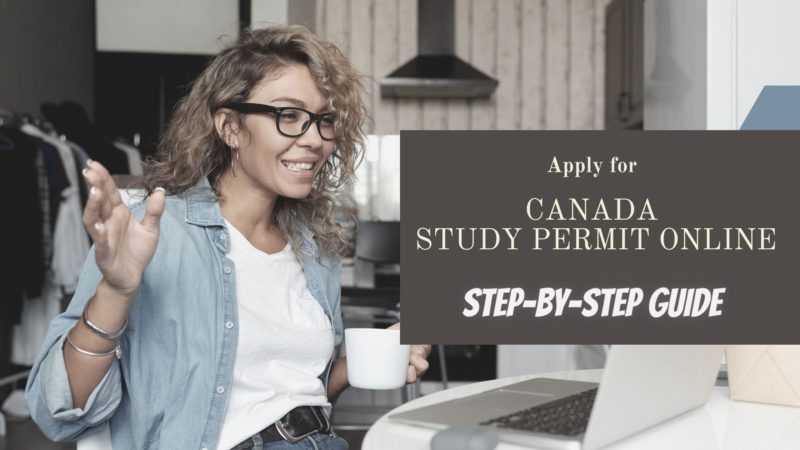
![Masterclass vs Skillshare: Here are the Key Differences [2024 Update]](https://www.2-study.com/wp-content/webpc-passthru.php?src=https://www.2-study.com/wp-content/uploads/2023/12/Masterclass-vs-Skillshare-800x450.jpg&nocache=1)



