IMM 5707: Family Information| Parents| Children

In it, we’ll explain the IMM 5707 family information form in detail, and highlight which sections you need to fill out. So don’t hesitate – read on to learn everything you need to know about it!
Important:
To sign the IMM 5707 form electronically, you can follow these general steps: First, download the form from the official Canadian government website. Then, open the form using software that supports electronic signatures, find the signature field, add your signature (by typing or drawing), save the form, and check that the signature is correct. If you’re unsure, it’s best to consult the official instructions or an immigration professional to ensure you sign and submit the form correctly.
Difference between imm 5645 and imm 5707
IMM 5645 is a form used for Canadian immigration that collects information about immediate family members, including a spouse or partner, dependent children, and parents. This form is required for various types of immigration applications, such as visitor visas, study permits, and work permits, to provide details about family relationships.
IMM 5707 is another form used in Canadian immigration to gather family information, similar to IMM 5645. It’s employed to detail immediate family members like spouses or partners, dependent children, and parents, with the possibility of being specifically required for certain countries or application types.
Recommended:
What is IMM5707?
Outside of Canada, the IMM5707 is used to apply for a Temporary Resident Visa (TRV). If you apply for a TRV, work permit, or study permit outside of Canada, people who are 18 years old or older must use this form.
What is the difference between IMM5645 and IMM5707?
Form Completion
If you’re applying for an IEC work permit, check the “Worker” box for “type of application” on Form IMM5645 and complete it. One page must be completed and the other contains instructions for IMM5707, a two-page form.
Learn & Choose
You may be obligated to complete IMM 5645 or IMM 5707 depending on which country you hold citizenship. You may access their page to learn more about the forms you need to pick.
Who needs to fill and how to sign it?
You must complete IMM 5707 as part of your Temporary Resident Visa application if you are 18 or older and want to study, work, or visit Canada on a temporary basis.
Individuals must complete the Family Information form (IMM 5645 or IMM 5707) in the application package for their country of citizenship, according to the instruction guide provided on Canada’s official webpage.
IMM5707 Signature
How do you sign up for an online application? You’ll need to type in your name and answer a security question in order to successfully submit your application. You do not need to print out the application form to sign the document because this will be your electronic signature.
Sign your online application as below
First, in the fields, you’ll need to type your name. It is important to note that your given and last names must match exactly as indicated in your application form. Parents or guardians must sign the form for anyone under the age of 18.
Later you must answer a security question
You’ll be inputting one of the four security questions you established when you established your online account when you type in your security questions. There are two parts to IMI5707.
To understand how to complete the form, please read the instruction below:
Section A
You must provide personal information about yourself and your family members in this section as an applicant.
You must pick from one of two options when you write your marriage details:
- If you are married and were physically present at the marriage, then you must choose the “married-physically present” option in the marital status box.
- You must, however, put “married-but not physically present” in the relevant box if you were married but were not physically present at the marriage.
You must also choose between the following options when you describe your spouse or common-law partner’s information:
- Select “married-physically present” in the marital status box if you’re married and your spouse was physically present at the wedding.
- You must, however, choose “married – not physically present” in the status box if you are married and your spouse was not physically present at the wedding.
Parents Form
Moreover, you’ll need to fill out the IMM5707 form for your mother and father with the necessary information. Their whole names, spouse, date of birth, and marital status must all be written down. Married, unmarried, widowed, and other statuses must be noted.
Current Parent Status
It’s also necessary to include their current residence and occupation in the form. Lastly, if they are accompanying you to Canada, you must check one of the “yes” or “no” boxes.
Answer Properly
It’s vital that you answer all of the questions. You may simply choose “not applicable” if you realize that the question does not apply to you. If you do not have a spouse or as well as a common-law partner, you must also read the “note” and sign and date the declaration at the conclusion of Section A.
Section B
You’ll need to supply certain details about your children in Section B. Remember that regardless of whether your kids are already permanent residents or Canadians, you must record the facts about them.
The following information about your children is must required:
- Children of your spouse or common-law partner, as well as children you have adopted or are adopting.
- If your children have been adopted by others or placed with an ex-spouse, or any other guardian, you may also apply to them.
Fill Children’s Form
Their full name, relationship status, date of birth, and marital status must all be given. You should also keep track of whether they have a job (occupation) and are willing to travel to Canada with you.
You must answer all of the presented questions, as previously indicated. Yet, simply write “not relevant” for the issues that do not apply to you.
Consulting Agencies
Many consulting companies are available, that assist prospective immigrants in successfully integrating into Canada via one of the 60 immigration routes.
Section C
Document Signature – Two methods of signing your application have been authorized by the Government of Canada.
Option 1
To submit your application, just type in your name and answer a security question. Don’t skip printing, signing, or uploading. This signature, which applies to the whole application, including this form, is your electronic signature.
Option 2
IEC stated on Twitter on July 19, 2017, that the form may be completed electronically, then printed out, signed by hand, scanned, and uploaded with the rest of the papers.
Make sure your signature on the form matches your passport. IRCC will only be able to recognize it this way. Like the rest of your documents, sign the form, scan it, and upload it.

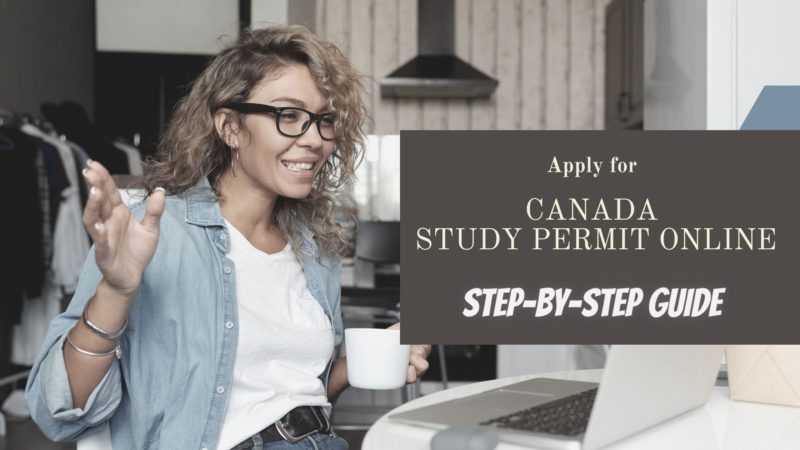
![Coursera Vs Pluralsight: Which is Best For You? [2024 Updates]](https://www.2-study.com/wp-content/webpc-passthru.php?src=https://www.2-study.com/wp-content/uploads/2023/12/Coursera-Vs-Pluralsight-800x450.jpg&nocache=1)
![Masterclass vs Skillshare: Here are the Key Differences [2024 Update]](https://www.2-study.com/wp-content/webpc-passthru.php?src=https://www.2-study.com/wp-content/uploads/2023/12/Masterclass-vs-Skillshare-800x450.jpg&nocache=1)


